

Apple, Samsung, and more brands stopped providing power adapters for smartphones, and the search game for proper power adapters became serious. While looking for new power adapters and cables, you should consider the below three factors to choose wisely:
This helps find synergy in your different charging scenarios.
For example, when you have several USB-C devices, upgrading your original USB adapter to a USB-C adapter is wise since properly made USB-C adapters and appliances can communicate. The right combination will offer fast charging for PD (Power Delivery) across different devices.
Q: There are dozens of adapters in the market; how to know if a USB-C adapter follows PD & QC protocol?
A: Check the packaging or the print on the device. A USB-C adapter supporting PD fast charging should indicate the output voltage for 5/9/15/20V.
To take care more, Innergie adapters added 12V in our charging protocol to be compatible with more devices, such as a power bank and some particular laptops.

Every Innergie One For All adapter supports PD fast charging. You only need to consider the power requirement of your devices to pick the most suitable adapter/charger:
In addition, Innergie C3 Duo, 45H, and C6 Duo adapters support PPS (Programmable Power Supply) that can charge more efficiently and better for battery health when your device applies to PPS, such as Samsung Galaxy Z Flip, Note 10, S22 Plus.
Learn more: What is PPS (Programmable Power Supply)? And, does my phone support fast charging?
If you carry 2+ devices regularly, a two-port adapter will be your best option for the following reasons:
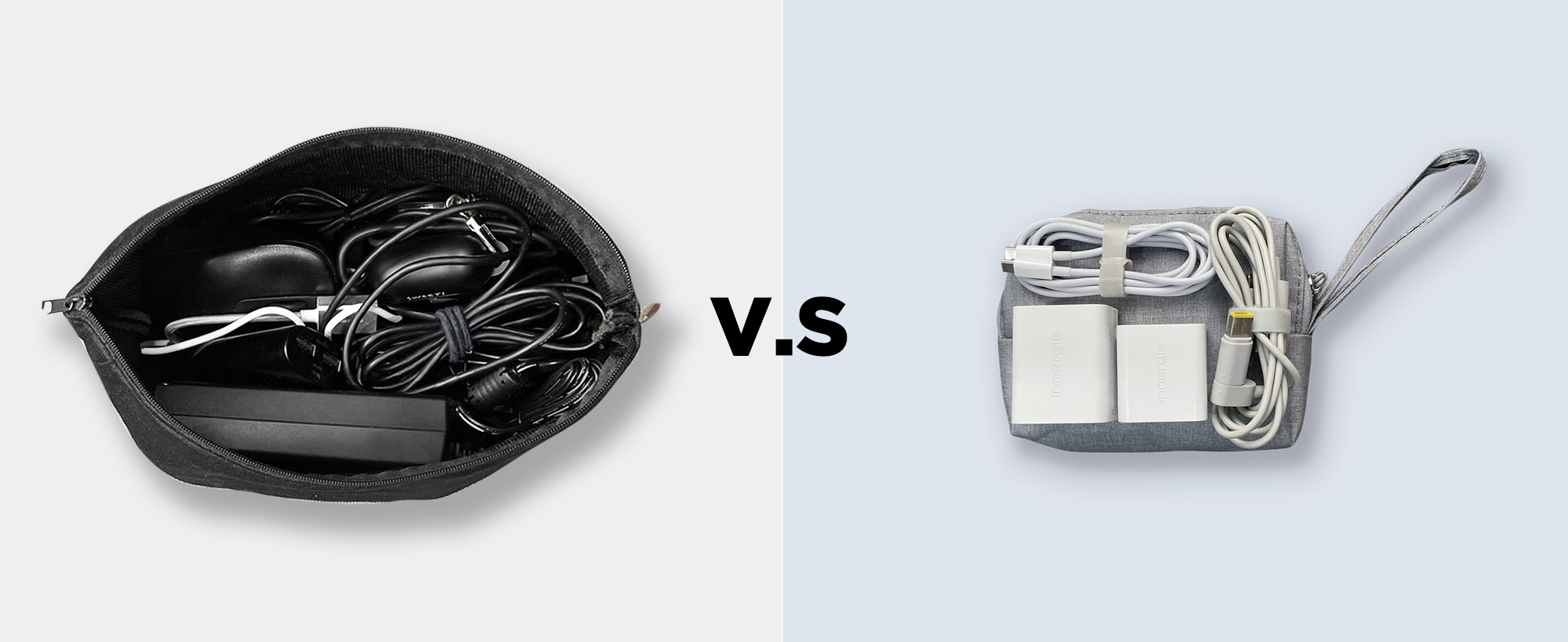
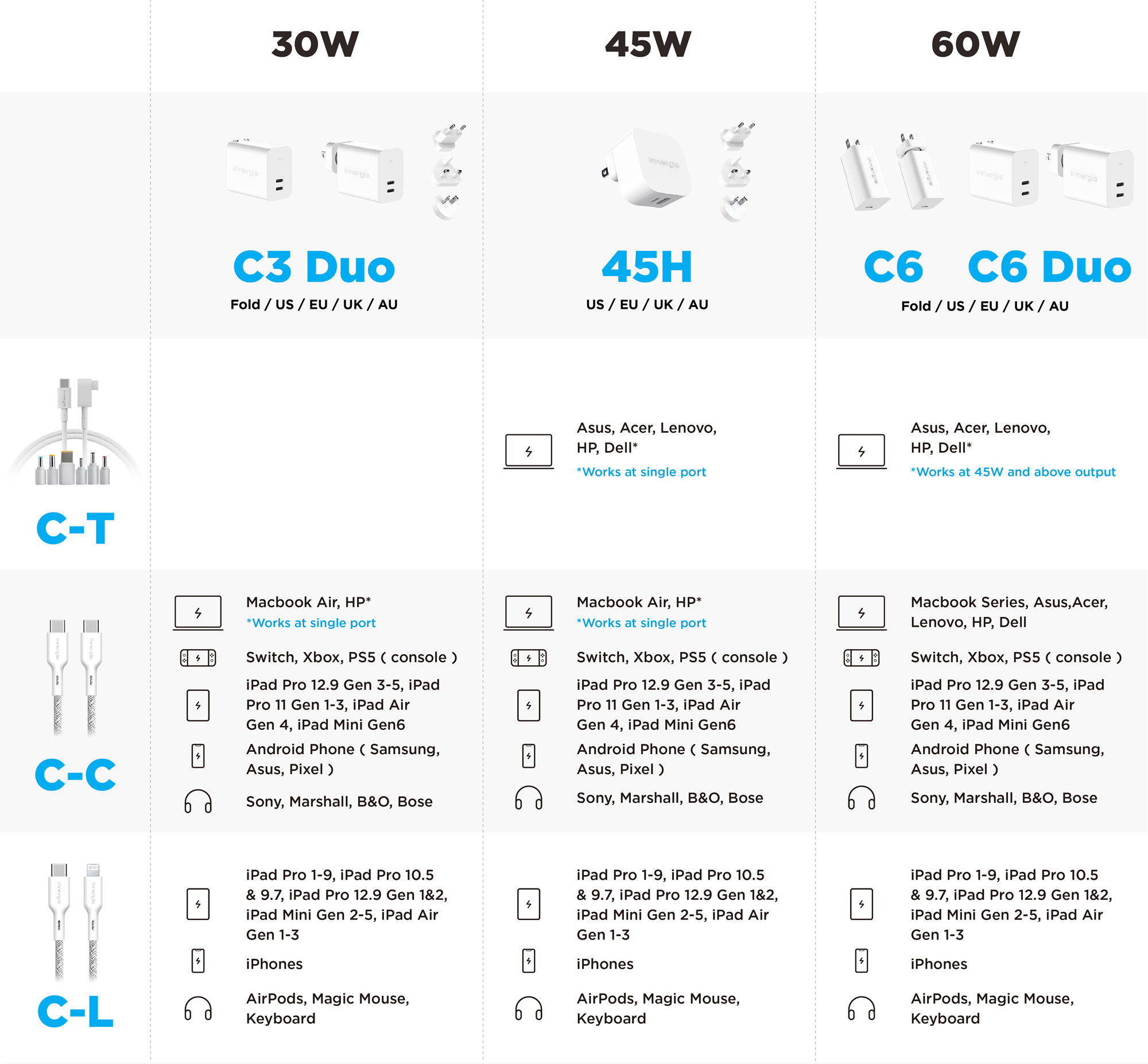
Electricity can be dangerous if the adapters and cables do not fulfill the safety standard, use low-quality material, or have poor circuit design. Go for a reliable manufacturer since they have higher corporate standards and inspections on their suppliers to ensure the material quality and production SOP.
For example, Innergie, as a brand of Delta, fully utilized the power technology and supply chain of Delta Electronics, the most prominent global manufacturer for original laptop adapters, such as HP, Dell, and Asus, to ensure Innergie products, from cables to adapters, are durable, stable, and efficient.
C-C 1.8m USB-C to USB-C 5A E-Marker PD 100W Charging Cable
Innergie recently upgraded the USB-C to USB-C (C-C) cable from 3A to 5A, with the E-Marker IC. The new Innergie C-C cable can deliver up to 100W power when the adapter and device support 100W charging.
C-L 1.8m USB-C to Lightning Charging Cable
The Innergie USB-C to Lightning (C-L) 1.8m cable is certified with Apple MFi, which means it is compatible with Apple Lightning devices. It can fast charge your iPhone with 3A, where a USB-A to Lightning cable generally reaches 2.4A and secures 480 Mbps data transfer rate.
C-T 1.5m USB-C to Tip Charging Cable
Innergie USB-C to Laptop Tip (C-T) 1.5m is a special and patented product of Innergie. The interchangeable tip design gives the option to keep your cable even if you change your laptop to another brand or series that has a completely different charging tip. We offer Free Tip Program when you don’t find the default tips coming with the order.
| Cookie | Duration | Description |
|---|---|---|
| cookielawinfo-checkbox-analytics | 11 months | This cookie is set by GDPR Cookie Consent plugin. The cookie is used to store the user consent for the cookies in the category "Analytics". |
| cookielawinfo-checkbox-functional | 11 months | The cookie is set by GDPR cookie consent to record the user consent for the cookies in the category "Functional". |
| cookielawinfo-checkbox-necessary | 11 months | This cookie is set by GDPR Cookie Consent plugin. The cookies is used to store the user consent for the cookies in the category "Necessary". |
| cookielawinfo-checkbox-others | 11 months | This cookie is set by GDPR Cookie Consent plugin. The cookie is used to store the user consent for the cookies in the category "Other. |
| cookielawinfo-checkbox-performance | 11 months | This cookie is set by GDPR Cookie Consent plugin. The cookie is used to store the user consent for the cookies in the category "Performance". |
| viewed_cookie_policy | 11 months | The cookie is set by the GDPR Cookie Consent plugin and is used to store whether or not user has consented to the use of cookies. It does not store any personal data. |