- What should I do if the original laptop adapter is broken?
- When buying a new laptop adapter, is it better to buy an original adapter?
First, you need to understand the basic knowledge of charging. The voltage and wattage of an adapter needs to match the required voltage of the laptop. The alternative adapter can also be compatible to charge your laptop.
In fact, there are many alternative adapters with a higher CP value than the original adapter, and a Second factor to consider is the safety of the adapter.
(1) Find out whether the power specifications of the charger and the laptop are compatible
First, when purchasing a new charger, we need to know the wattage (voltage, current) specifications of the charger and the laptop. This part of the information is usually printed on the charger or on the outer packaging. You can simplified this using the following calculation formula:
Output power (W) = output voltage (V) × output current (A)
For example, this specification mentioned on power adapter: 19.5V/9.23A, it can be known that the maximum wattage that the adapter can provide for the laptop is 19.5*9.23=180(W). The higher wattage adapter is also compatible to charge the lower wattage laptop.
Second, check the power distribution requirements of laptops. Most of the laptops on the market have a power consumption specification between 33 and 100W, while other high-end and gaming laptops usually exceed 120W. Taking a 19V⎓4.74A laptop as an example, it is recommended to purchase an adapter with the same voltage or a voltage that does not exceed plus or minus 5%.
If the voltage is too low, it can cause the laptop to overheat or even burn and may not generate enough voltage to charge the battery, or it may take longer to charge the battery.
As for the output current, it is recommended that the output current of the adapter is greater than or equal to the rated current. Choosing an adapter with a lower current will cause the adapter to become hot and unable to charge.
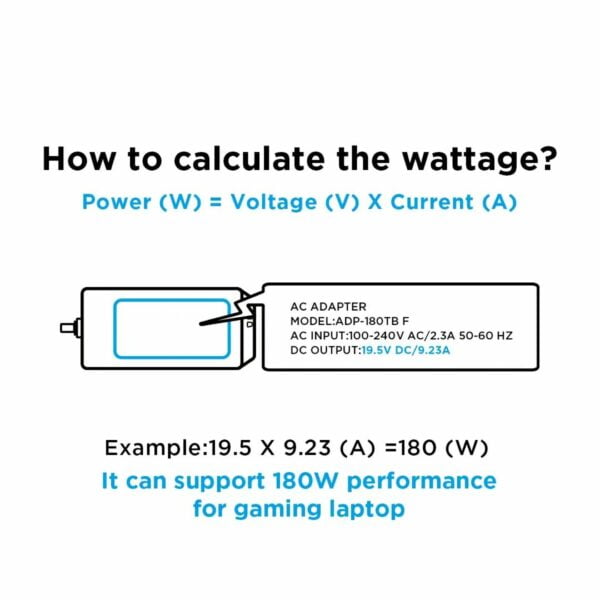
Third, confirm whether the laptop connector matches. It is recommended that you purchase the Innergie power adapter. We offer free tip program and also included 6 connectors on package, matching most laptop brands, fully supporting most laptops such as Acer, ASUS, Alienware, Dell, HP, Lenovo, MSI, other laptop brands.
By understanding above knowledge, you can select the correct laptop chargers!
(2) Choose a reliable and safe charger
The specifications of all the charging devices on the market are actually similar. Therefore, the quality of the charger is the key to choosing the safest power adapter!
Innergie provides the safest and most stable power adapters:
More than 50 years of professional power supply background from Delta Electronics.
High-quality components from first-tier manufacturers, providing high stability and ultra-safe chargers with the same quality as the original manufacturers.
Passed most global safety standards, As Good As Your Original Charger
Certified by Taiwan BSMI, Japan PSE, US/Canada UL, EU CE, UK Conformity Assessed, Singapore PSB and AU RCM to guarantee your safety.
- Built in Innershield protection. Protect you and your device from over-current, over-voltage, over-temperature, over-power, and short-circuit.
- Strict quality control. All Innergie products have passed the drop test from a height of 1.5 meters, extreme environment test at a low temperature of -40 degrees to a high temperature of 85 degrees, a humidity test of 95%, and 10,000 bending test for the built in cable.
Innergie Laptop Adapter from the world power supply- Delta Electronics



