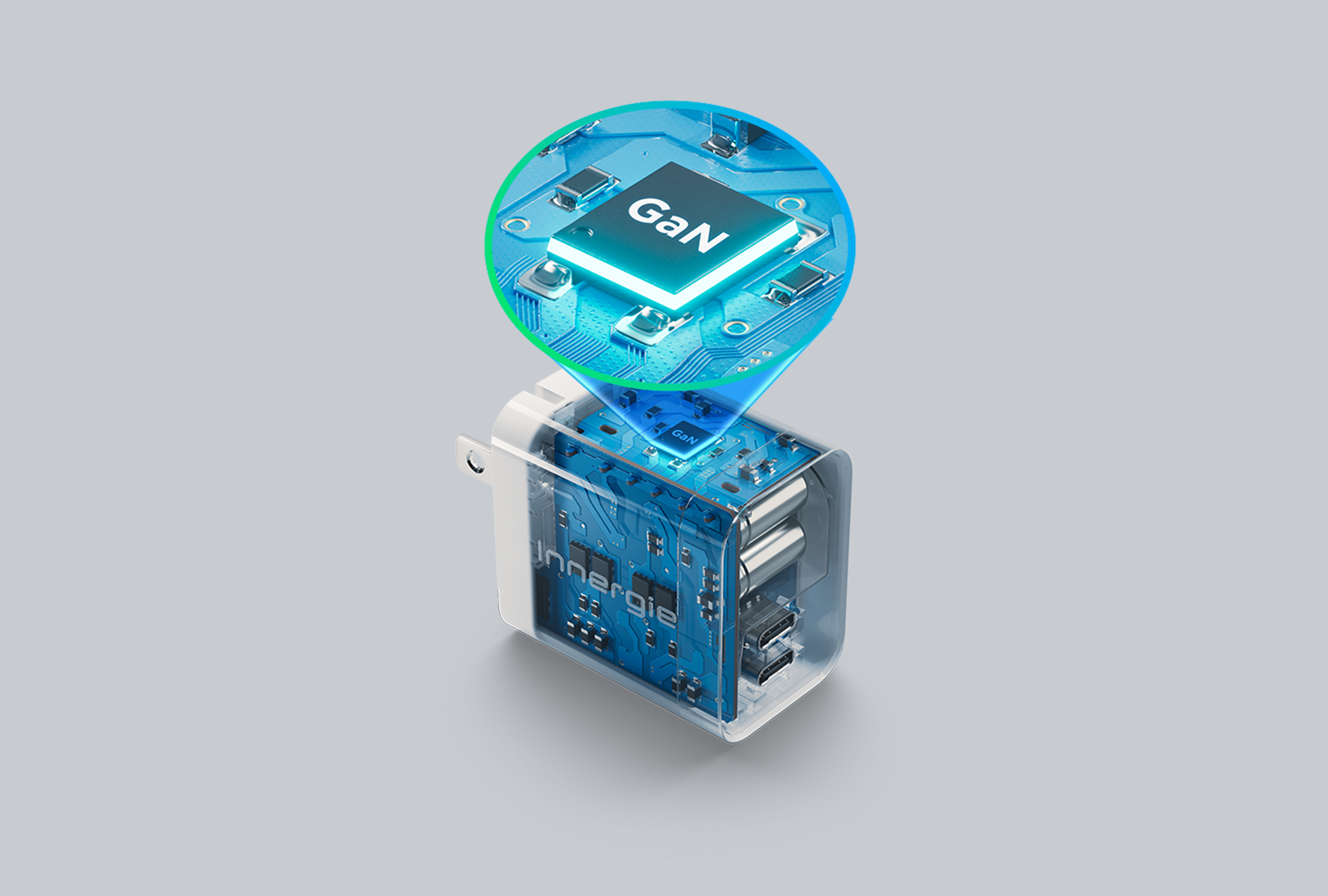Have you ever experienced this? After using your phone for many years, the battery swells or bulges, and it may even cause the screen and body of the phone to separate. When this happens, it is very dangerous and can potentially lead to a battery explosion! This article quickly guides you to understand the reasons for battery swelling, improve charging behavior, and take care of your phone!
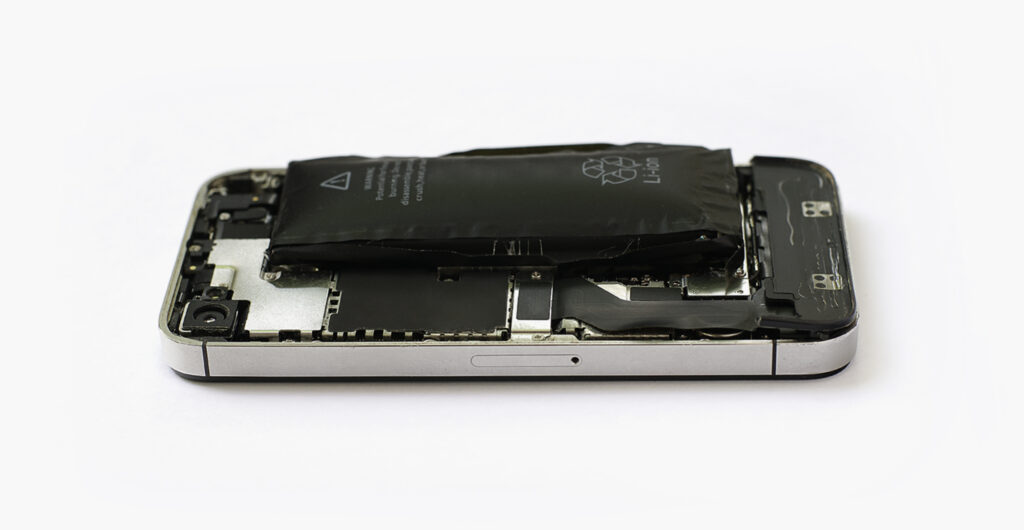
Signs of a swollen phone battery:How do you know if your phone battery is swollen?
- Phone appearance: Gaps appear between the screen and body, and the screen displays abnormalities such as white spots or discoloration. If you encounter such situations, you need to be more alert as the phone battery may have swollen.
- Power usage: When using the phone, it easily runs out of power suddenly, and the phone frequently shuts down. This indicates a problem with the battery’s storage capacity!
Can dropping the phone cause swelling? Why does the battery of a well-functioning phone swell or bulge? You may have overlooked these reasons:
- Overcharging and discharging: Keeping the battery at low levels for a long time before charging or leaving it plugged in after reaching full charge can make the internal pressure of the battery unstable, leading to deterioration of the battery’s chemical substances.
- Battery aging: Under normal phone usage, the chemical substances inside the battery gradually age, which may result in battery swelling.
- Physical damage: Improper use of the phone, such as dropping it, can cause damage to the internal structure of the battery, leading to swelling.
- Environmental factors: Placing the phone in inappropriate environments, such as humid or high-temperature conditions, can accelerate the deterioration of the battery’s internal chemical substances, producing chemical gases.
What to do if the battery is swollen? Can you still use it?
It is strongly recommended to stop using it immediately! There are incorrect rumors online claiming that as long as you puncture a small hole in the battery to release the gas, you can continue using it. This is extremely dangerous! After the battery swells, there is not only a risk of explosion but also the release of harmful gases and chemicals. The swelling process also damages important components of the phone.
3 tips to prevent phone battery swelling!
Develop correct charging habits: Don’t charge your phone when the battery level is below 20%, and try not to let the battery level exceed 80%. Unplug the charger when the phone is fully charged, and avoid exposing the phone to extreme temperatures or environments! (Click here to see: Develop 6 good charging habits)
Regularly check the battery:
- Periodically check the health of your phone’s battery and send it for inspection regularly to ensure performance and safety.
- Use a guaranteed quality charger: Choosing the right charger is crucial for ensuring the battery’s longevity and charging safety. Selecting an appropriate charger helps reduce the risk of damaging the battery or causing safety issues. Therefore, never use inferior or cheap chargers!
Recommended for you: The highest quality charger from Delta Electronics, Innergie Universal Charger – High-quality materials, strict manufacturing processes, exclusive five-fold protection, and passed Delta’s internal testing, unparalleled safety level.