When purchasing a laptop, most laptops come with a black box adapter connected to the charging cable. Have you ever wondered about the purpose of this mysterious black box? This article will reveal its secrets.
Conventional laptop “black box” adapters often use circular connectors (tips). Generally, the power provided by the power plant is Alternating Current (AC), while the electronic components in the laptop device require different, stable and continuous DC voltages, and the power required for charging is direct current (DC).
In this case, the “black box” is responsible for converting the alternating current voltage from the wall socket into the direct current voltage required by the laptop. This “black box” is what we know as the laptop adapter. Since the charging control of the laptop is located inside the computer, the laptop adapter can be considered as a part of the laptop’s external battery operation. By using an external “black box,” the laptop can reduce the control chips required, making the laptop smaller in size.
If you need to purchase an additional laptop charger, in addition to ensuring that the charging connector is the same, you also need to pay attention to the charging specifications of the voltage requirement. For more information, please refer to the previous Classroom article (Learn more).
USB-C Laptop Adapter
Although the majority of current laptop adapters use circular connectors, with the EU’s unified USB-C connector regulations in place, major laptop manufacturers begin to develop laptops with USB-C charging interfaces.
USB-C chargers have the Power Delivery (PD) protocol (Learn more about PD and QC fast charging), which can flexibly adjust the voltage and current during the charging process according to the power supply requirements of the charging device. Traditional laptop adaptors with circular connectors mostly output around 19±5V. With the PD protocol, USB-C laptop chargers can adjust the voltage output according to the charging conditions (mainly 5V/9V/15V/20V). As a result, the voltage that the two types of chargers can provide may differ.
Can laptop adapter be compatible with all laptop models?
The answer is: No, they cannot! Obviously, in terms of the shape of the charging connector, the USB-C connector is a flat rounded rectangle, which is different from the circular shape of the conventional laptop adapter connector. Therefore, the two types of laptop chargers cannot be used interchangeably. However, you can use a “laptop adapter converter”, which works similar to an adapter and converts the USB-C connector to a circular connector. In addition, the converter can use internal circuits to convert the appropriate voltage and current for the device.
Recommend using the Innergie 18T, specifically designed for Innergie laptop adapter. It allows you to charge your laptop while providing additional charging for USB-C (Type-C) devices such as smart phone. The power technology is manufactured by Delta, and it features built-in protection chips for safer charging.
Innergie laptop chargers are even smaller than the original adapters, with a 15% reduction in size!
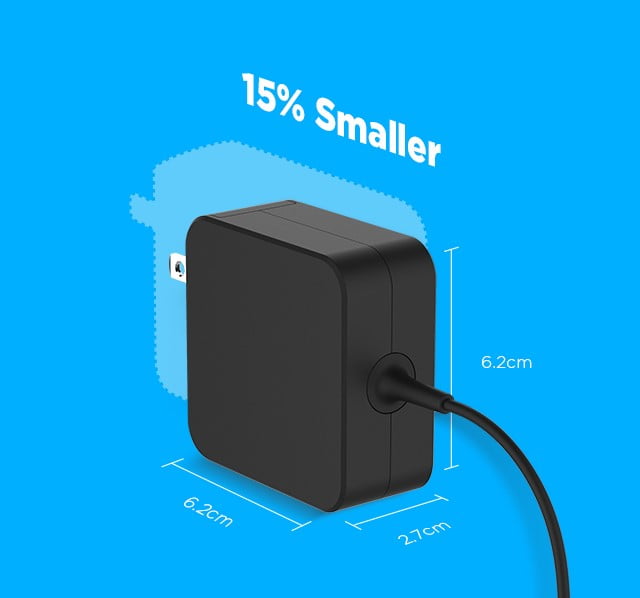
Innergie Laptop adapters (Tips)
T24: A powerful 240W charger designed for gaming laptops.
180G: A 180W charger specifically designed for gaming laptops.
T9: A 90W laptop charger compatible with 65W and 45W laptops.
USB-C laptop chargers:
C10 Lite: A 100W USB-C PD laptop charger.
65C (Black): A 65W USB-C laptop charger.



